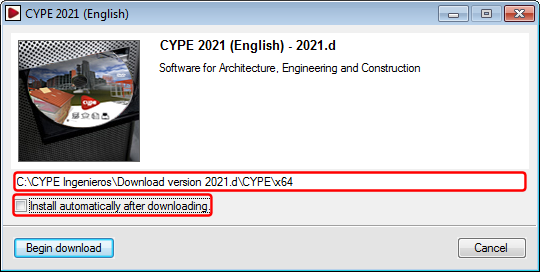"name.exe"
It is the name of the file that executes the installation to be performed. It must be typed in quotation marks because the installation of CYPE program executables includes spaces. The executable file extension (.exe) must also be included.
Users can install the complete package using the "Install CYPE xxx.exe" file (where xxx represents the version and in the language in which it is going to be installed), or individual programs ("Install individual programs" folder), connections with CAD programs ("Install connections with CAD programs" folder) and other CYPE program tools (the database server of Arquimedes, the license key server...).
The location of the files and folders mentioned above is “C:\CYPE Ingenieros\Download version xxxx.x\CYPE\x64” by default (where xxxx.x represents the version and “x64” is “x86” if users have chosen to download the 32-bit version instead of the 64-bit version).
Users can modify this location in a dialogue box that appears during the installation process once the “.exe” file, which can be downloaded from the CYPE program Download area, has been executed.
ATTENTION: It is very important that the "Install automatically after downloading" option is deactivated if the "unattended installation" is to be performed. Otherwise, the "attended installation" will be executed, which will oblige users to answer, from each post, all the questions that are asked during the installation process.
In versions prior to the 2021.b version, two methods were available to download CYPE programs. One was using the Download Manager (only option available as of the 2021.b version) and the other was by downloading the programs directly. This second possibility consisted in downloading a compressed file, users would choose where to decompress it, and this would define the location of the abovementioned folders and files.